Flink 1.10
TaskManagerRunner
之前分析的 start-cluster 脚本中,启动TaskManager 是去执行 org.apache.flink.runtime.taskexecutor.TaskManagerRunner
// org.apache.flink.runtime.taskexecutor.TaskManagerRunner
/**
* This class is the executable entry point for the task manager in yarn or standalone mode.
* It constructs the related components (network, I/O manager, memory manager, RPC service, HA service)
* and starts them.
*/
public class TaskManagerRunner implements FatalErrorHandler, AutoCloseableAsync {
// Static entry point
public static void main(String[] args) throws Exception {
// startup checks and logging
EnvironmentInformation.logEnvironmentInfo(LOG, "TaskManager", args);
SignalHandler.register(LOG);
JvmShutdownSafeguard.installAsShutdownHook(LOG);
long maxOpenFileHandles = EnvironmentInformation.getOpenFileHandlesLimit();
if (maxOpenFileHandles != -1L) {
LOG.info("Maximum number of open file descriptors is {}.", maxOpenFileHandles);
} else {
LOG.info("Cannot determine the maximum number of open file descriptors");
}
runTaskManagerSecurely(args, ResourceID.generate());
}
public static void runTaskManagerSecurely(String[] args, ResourceID resourceID) {
try {
final Configuration configuration = loadConfiguration(args);
FileSystem.initialize(configuration, PluginUtils.createPluginManagerFromRootFolder(configuration));
SecurityUtils.install(new SecurityConfiguration(configuration));
SecurityUtils.getInstalledContext().runSecured(() -> {
runTaskManager(configuration, resourceID);
return null;
});
}
...
}
public static void runTaskManagerSecurely(String[] args, ResourceID resourceID) {
try {
final Configuration configuration = loadConfiguration(args);
FileSystem.initialize(configuration, PluginUtils.createPluginManagerFromRootFolder(configuration));
SecurityUtils.install(new SecurityConfiguration(configuration));
SecurityUtils.getInstalledContext().runSecured(() -> {
runTaskManager(configuration, resourceID);
return null;
});
}
...
}
流程类似 JobManager
- 读取配置文件
- 初始化配置⽂文件中的共享⽂文件设置
- 获取
Hadoop security context
// org.apache.flink.runtime.taskexecutor.TaskManagerRunner
public static void runTaskManager(Configuration configuration, ResourceID resourceId) throws Exception {
final TaskManagerRunner taskManagerRunner = new TaskManagerRunner(configuration, resourceId);
taskManagerRunner.start();
}
// TaskManagerRunner 初始化
public TaskManagerRunner(Configuration configuration, ResourceID resourceId) throws Exception {
this.configuration = checkNotNull(configuration);
this.resourceId = checkNotNull(resourceId);
timeout = AkkaUtils.getTimeoutAsTime(configuration);
this.executor = java.util.concurrent.Executors.newScheduledThreadPool(
Hardware.getNumberCPUCores(),
new ExecutorThreadFactory("taskmanager-future"));
// 老套路,创建一堆 service:ha,rpc,metric,blobCache,心跳
...
// 创建 TaskExecutor
taskManager = startTaskManager(
this.configuration,
this.resourceId,
rpcService,
highAvailabilityServices,
heartbeatServices,
metricRegistry,
blobCacheService,
false,
this);
...
}
public static TaskExecutor startTaskManager(
Configuration configuration,
ResourceID resourceID,
RpcService rpcService,
HighAvailabilityServices highAvailabilityServices,
HeartbeatServices heartbeatServices,
MetricRegistry metricRegistry,
BlobCacheService blobCacheService,
boolean localCommunicationOnly,
FatalErrorHandler fatalErrorHandler) throws Exception {
...
InetAddress remoteAddress = InetAddress.getByName(rpcService.getAddress());
// TaskManager 资源:CPU,MEMORY,NETWORK
final TaskExecutorResourceSpec taskExecutorResourceSpec = TaskExecutorResourceUtils.resourceSpecFromConfig(configuration);
TaskManagerServicesConfiguration taskManagerServicesConfiguration =
TaskManagerServicesConfiguration.fromConfiguration(
configuration,
resourceID,
remoteAddress,
localCommunicationOnly,
taskExecutorResourceSpec);
// metric
Tuple2<TaskManagerMetricGroup, MetricGroup> taskManagerMetricGroup = MetricUtils.instantiateTaskManagerMetricGroup(
metricRegistry,
TaskManagerLocation.getHostName(remoteAddress),
resourceID,
taskManagerServicesConfiguration.getSystemResourceMetricsProbingInterval());
// service:taskSlotTable,broadcastVariableManager,taskStateManager,JobManagerTable ...
TaskManagerServices taskManagerServices = TaskManagerServices.fromConfiguration(
taskManagerServicesConfiguration,
taskManagerMetricGroup.f1,
rpcService.getExecutor());
TaskManagerConfiguration taskManagerConfiguration =
TaskManagerConfiguration.fromConfiguration(configuration, taskExecutorResourceSpec);
String metricQueryServiceAddress = metricRegistry.getMetricQueryServiceGatewayRpcAddress();
return new TaskExecutor(
rpcService,
taskManagerConfiguration,
highAvailabilityServices,
taskManagerServices,
heartbeatServices,
taskManagerMetricGroup.f0,
metricQueryServiceAddress,
blobCacheService,
fatalErrorHandler,
new TaskExecutorPartitionTrackerImpl(taskManagerServices.getShuffleEnvironment()),
// 反压
createBackPressureSampleService(configuration, rpcService.getScheduledExecutor()));
}
创建
TaskExector所需的各种服务和组件
TaskExecutor
TaskExecutor 才是真正的执行器。
// org.apache.flink.runtime.taskexecutor.TaskExecutor
/**
* TaskExecutor implementation. The task executor is responsible for the execution of multiple
*/
public class TaskExecutor extends RpcEndpoint implements TaskExecutorGateway {
/**
* Triggers start of the rpc endpoint. This tells the underlying rpc server that the rpc endpoint is ready
* to process remote procedure calls.
*
* @throws Exception indicating that something went wrong while starting the RPC endpoint
*/
// org.apache.flink.runtime.rpc.RpcEndpoint
// rpc 端已准备完毕,执行结束后会触发 onStart 方法
public final void start() {
rpcServer.start();
}
@Override
public void onStart() throws Exception {
try {
startTaskExecutorServices();
}
...
startRegistrationTimeout();
}
private void startTaskExecutorServices() throws Exception {
try {
// 注册到 ResourceManager
// zk HA 模式下,从 zk 上的jobid 目录下获取 resourceManager 地址
// ResourceManagerLeaderListener 获取地址的监听器
resourceManagerLeaderRetriever.start(new ResourceManagerLeaderListener());
// taskSlotTable 是 taskSlot 的管理模块
// 记录 TaskExecutor 上的 slot 状态
taskSlotTable.start(new SlotActionsImpl(), getMainThreadExecutor());
// 监控 JobMaster
jobLeaderService.start(getAddress(), getRpcService(), haServices, new JobLeaderListenerImpl());
// 启动 FileCache 服务
fileCache = new FileCache(taskManagerConfiguration.getTmpDirectories(), blobCacheService.getPermanentBlobService());
} catch (Exception e) {
handleStartTaskExecutorServicesException(e);
}
}
}
ResourceManagerLeaderRetriever
// org.apache.flink.runtime.leaderretrieval.StandaloneLeaderRetrievalService
public void start(LeaderRetrievalListener listener) {
synchronized (startStopLock) {
checkState(!started, "StandaloneLeaderRetrievalService can only be started once.");
started = true;
// directly notify the listener, because we already know the leading JobManager's address
listener.notifyLeaderAddress(leaderAddress, leaderId);
}
}
// org.apache.flink.runtime.taskexecutor.TaskExecutor
private final class ResourceManagerLeaderListener implements LeaderRetrievalListener {
@Override
public void notifyLeaderAddress(final String leaderAddress, final UUID leaderSessionID) {
runAsync(
// This method is called by the {@link LeaderRetrievalService} when a new leader is elected
() -> notifyOfNewResourceManagerLeader(
leaderAddress,
ResourceManagerId.fromUuidOrNull(leaderSessionID)));
}
...
}
private void notifyOfNewResourceManagerLeader(String newLeaderAddress, ResourceManagerId newResourceManagerId) {
resourceManagerAddress = createResourceManagerAddress(newLeaderAddress, newResourceManagerId);
reconnectToResourceManager(new FlinkException(String.format("ResourceManager leader changed to new address %s", resourceManagerAddress)));
}
创建 ResourceManagerLeaderListener 实例,该类中实现 LeaderRetrievalListener 接口的 notifyLeaderAddress ⽅法,⼀旦有新的 ResourceManager,LeaderRetrievalService 将调⽤用此⽅方法。重写后的 notifyLeaderAddress 方法里面会通知新的资源管理器 leader。
注册
不管是第一次获取到 resourceManager 还是运行任务过程中获取到 resourceManager 地址(这种情况是resourceManager 挂了重启),都要先注册到新的 ResourceManager。
// org.apache.flink.runtime.taskexecutor.TaskExecutor
private final class ResourceManagerLeaderListener implements LeaderRetrievalListener {
public void notifyLeaderAddress(final String leaderAddress, final UUID leaderSessionID) {
runAsync(
() -> notifyOfNewResourceManagerLeader(
leaderAddress,
ResourceManagerId.fromUuidOrNull(leaderSessionID)));
}
// 异常处理
}
-> notifyOfNewResourceManagerLeader
-> reconnectToResourceManager
-> tryConnectToResourceManager
-> connectToResourceManager
private void connectToResourceManager() {
log.info("Connecting to ResourceManager {}.", resourceManagerAddress);
// TaskExecutor 注册时向 ResourceManager 发送的信息包含:
// 地址,resourceID,slot 信息
final TaskExecutorRegistration taskExecutorRegistration = new TaskExecutorRegistration(
getAddress(),
getResourceID(),
taskManagerLocation.dataPort(),
hardwareDescription,
taskManagerConfiguration.getDefaultSlotResourceProfile(),
taskManagerConfiguration.getTotalResourceProfile()
);
//
resourceManagerConnection =
new TaskExecutorToResourceManagerConnection(
log,
getRpcService(),
taskManagerConfiguration.getRetryingRegistrationConfiguration(),
resourceManagerAddress.getAddress(),
resourceManagerAddress.getResourceManagerId(),
getMainThreadExecutor(),
new ResourceManagerRegistrationListener(),
taskExecutorRegistration);
// 开始注册
resourceManagerConnection.start();
}
// RPC
-> org.apache.flink.runtime.registration.RegisteredRpcConnection#start // 注册成功回调 org.apache.flink.runtime.registration.RegisteredRpcConnection#onRegistrationSuccess
-> org.apache.flink.runtime.registration.RetryingRegistration#startRegistration
-> org.apache.flink.runtime.registration.RetryingRegistration#register
-> org.apache.flink.runtime.taskexecutor.TaskExecutorToResourceManagerConnection.ResourceManagerRegistration#invokeRegistration
-> org.apache.flink.runtime.resourcemanager.ResourceManager#registerTaskExecutor
-> org.apache.flink.runtime.resourcemanager.ResourceManager#registerTaskExecutorInternal
// ResourceManager 上注册一个 TaskExecutor
private RegistrationResponse registerTaskExecutorInternal(
TaskExecutorGateway taskExecutorGateway,
TaskExecutorRegistration taskExecutorRegistration) {
...
String taskExecutorAddress = taskExecutorRegistration.getTaskExecutorAddress();
if (newWorker == null) {
log.warn("Discard registration from TaskExecutor {} at ({}) because the framework did " +
"not recognize it", taskExecutorResourceId, taskExecutorAddress);
return new RegistrationResponse.Decline("unrecognized TaskExecutor");
} else {
WorkerRegistration<WorkerType> registration = new WorkerRegistration<>(
taskExecutorGateway,
newWorker,
taskExecutorRegistration.getDataPort(),
taskExecutorRegistration.getHardwareDescription());
log.info("Registering TaskManager with ResourceID {} ({}) at ResourceManager", taskExecutorResourceId, taskExecutorAddress);
// 增加 taskExecutor 信息,代表注册成功
taskExecutors.put(taskExecutorResourceId, registration);
// 维持心跳
taskManagerHeartbeatManager.monitorTarget(taskExecutorResourceId, new HeartbeatTarget<Void>() {
public void receiveHeartbeat(ResourceID resourceID, Void payload) {
// the ResourceManager will always send heartbeat requests to the
// TaskManager
}
// 向 TaskManager 发送心跳
public void requestHeartbeat(ResourceID resourceID, Void payload) {
taskExecutorGateway.heartbeatFromResourceManager(resourceID);
}
});
// 给 TaskExecutor 返回注册成功
return new TaskExecutorRegistrationSuccess(
registration.getInstanceID(),
resourceId,
clusterInformation);
}
}
// TaskExecutor
// 注册成功回调 org.apache.flink.runtime.registration.RegisteredRpcConnection#onRegistrationSuccess
-> org.apache.flink.runtime.taskexecutor.TaskExecutor.ResourceManagerRegistrationListener#onRegistrationSuccess
-> org.apache.flink.runtime.taskexecutor.TaskExecutor#establishResourceManagerConnection
private void establishResourceManagerConnection {
// 注册成功后,首先先 Resource 回报 SlotReport
final CompletableFuture<Acknowledge> slotReportResponseFuture = resourceManagerGateway.sendSlotReport(
getResourceID(),
taskExecutorRegistrationId,
// 汇报 slot 状态:
// slotId,ResourceProfile,JobId,AllocationId;后两个有值表示当前 slot 已分配
taskSlotTable.createSlotReport(getResourceID()),
taskManagerConfiguration.getTimeout());
...
// 维持和 ResourceManager 心跳
resourceManagerHeartbeatManager.monitorTarget(resourceManagerResourceId, new HeartbeatTarget<TaskExecutorHeartbeatPayload>() {
@Override
public void receiveHeartbeat(ResourceID resourceID, TaskExecutorHeartbeatPayload heartbeatPayload) {
resourceManagerGateway.heartbeatFromTaskManager(resourceID, heartbeatPayload);
}
public void requestHeartbeat(ResourceID resourceID, TaskExecutorHeartbeatPayload heartbeatPayload) {
// the TaskManager won't send heartbeat requests to the ResourceManager
}
});
...
// 停止注册超时服务:注册时启动启动超时服务,到时间没有关闭就会启用超时
stopRegistrationTimeout();
}
TaskExecutor 向 ResourceManager 注册成功后,先向其发送 SlotReport。SlotReport 包含当前所有 slot 的信息。
心跳
在注册成功时,ResourceManager 会与注册成功的 TaskExecutor 维持心跳;TaskExecutor 接收注册成功后,先发送 slotReport ,然后也会与 ResourceManager 维持心跳。在 Flink 中,ResourceManager、JobMaster、TaskExecutor 两两之间都会维持心跳来感知彼此的状态,若心跳超时表示服务异常会进入容错程序。
// org.apache.flink.runtime.resourcemanager.ResourceManager#registerTaskExecutorInternal
taskManagerHeartbeatManager.monitorTarget(taskExecutorResourceId, new HeartbeatTarget<Void>() {
public void receiveHeartbeat(ResourceID resourceID, Void payload) {
// the ResourceManager will always send heartbeat requests to the
// TaskManager
}
// 向 TaskManager 发送心跳,只携带 ResourceID,无其他信息
public void requestHeartbeat(ResourceID resourceID, Void payload) {
taskExecutorGateway.heartbeatFromResourceManager(resourceID);
}
});
以上代码会将 TaskExecutor 信息封装成 HeartbeatMonitor,并加入到 ResourceManager 的 heartbeatTargets。在 ResourceManager 会启动两个心跳服务:taskManagerHeartbeatManager、jobManagerHeartbeatManager。本例使用的是 TaskManagerHeartbeatManager,它会周期性(默认5s) 向 heartbeatTargets 中这些 target(taskExecutor) 发送心跳。
// org.apache.flink.runtime.taskexecutor.TaskExecutor#establishResourceManagerConnection
resourceManagerHeartbeatManager.monitorTarget(resourceManagerResourceId, new HeartbeatTarget<TaskExecutorHeartbeatPayload>() {
// 收到 ResourceManager 心跳返回
public void receiveHeartbeat(ResourceID resourceID, TaskExecutorHeartbeatPayload heartbeatPayload) {
resourceManagerGateway.heartbeatFromTaskManager(resourceID, heartbeatPayload);
}
public void requestHeartbeat(ResourceID resourceID, TaskExecutorHeartbeatPayload heartbeatPayload) {
// the TaskManager won't send heartbeat requests to the ResourceManager
}
});
同理在 TaskExecutor 端也是将 ResourceManager 信息封装成 HeartbeatMonitor 并存入 heartbeatTargets。当收到 ResourceManager 后根据 ResourceID(每个资源都有唯一标识) 从 heartbeatTargets 取出并调用 receiveHeartbeat。ResourceManager 与 TaskExecutor 的心跳流向:
ResourceManager -> resourceManagerHeartbeatManager -> HeartbeatManagerImpl -> receiveHeartbeat
// org.apache.flink.runtime.heartbeat.HeartbeatManagerImpl
public void requestHeartbeat(final ResourceID requestOrigin, I heartbeatPayload) {
if (!stopped) {
log.debug("Received heartbeat request from {}.", requestOrigin);
final HeartbeatTarget<O> heartbeatTarget = reportHeartbeat(requestOrigin);
if (heartbeatTarget != null) {
if (heartbeatPayload != null) {
heartbeatListener.reportPayload(requestOrigin, heartbeatPayload);
}
// 调用 resourceManagerHeartbeatManager.monitorTarget 注册的 receiveHeartbeat
// 返回的信息由 heartbeatListener (ResourceManagerHeartbeatListener) 提供
heartbeatTarget.receiveHeartbeat(getOwnResourceID(), heartbeatListener.retrievePayload(requestOrigin));
}
}
}
// org.apache.flink.runtime.taskexecutor.TaskExecutor.ResourceManagerHeartbeatListener
private class ResourceManagerHeartbeatListener implements HeartbeatListener<Void, TaskExecutorHeartbeatPayload> {
// 心跳超时,表示 ResourceManager 异常,TaskExecutor 向 ResourceManager 重新连接
public void notifyHeartbeatTimeout(final ResourceID resourceId) {
validateRunsInMainThread();
// first check whether the timeout is still valid
if (establishedResourceManagerConnection != null && establishedResourceManagerConnection.getResourceManagerResourceId().equals(resourceId)) {
log.info("The heartbeat of ResourceManager with id {} timed out.", resourceId);
reconnectToResourceManager(new TaskManagerException(
String.format("The heartbeat of ResourceManager with id %s timed out.", resourceId)));
} else {
log.debug("Received heartbeat timeout for outdated ResourceManager id {}. Ignoring the timeout.", resourceId);
}
}
public void reportPayload(ResourceID resourceID, Void payload) {
// nothing to do since the payload is of type Void
}
// TaskExecutor 向 ResourceManager 返回的信息
// SlotReport
public TaskExecutorHeartbeatPayload retrievePayload(ResourceID resourceID) {
validateRunsInMainThread();
return new TaskExecutorHeartbeatPayload(taskSlotTable.createSlotReport(getResourceID()), partitionTracker.createClusterPartitionReport());
}
}
由上可知,ResourceManager 向 TaskExecutor 发送空的心跳包,TaskExecutor 向 ResourceManager 返回 slotReport。
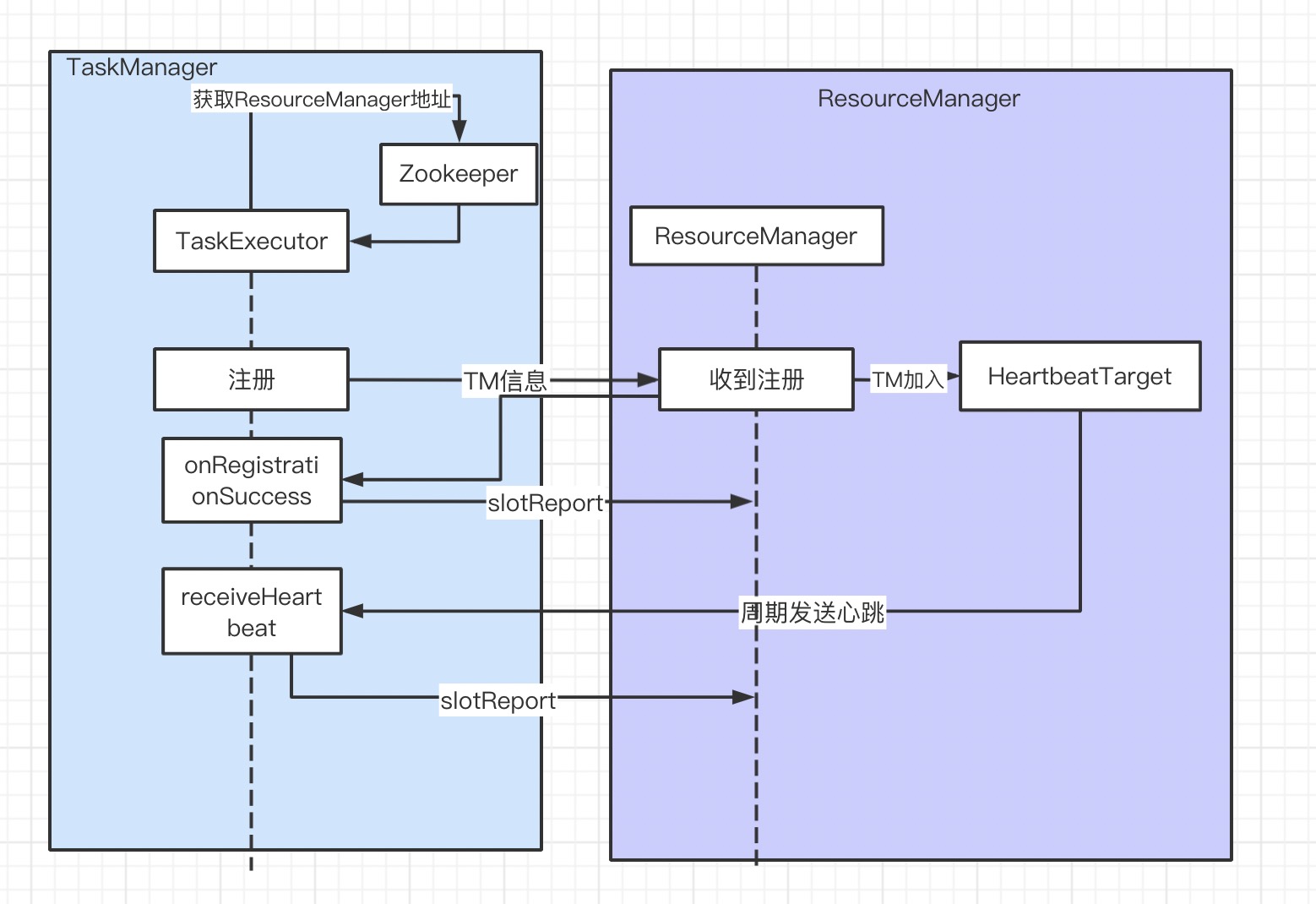
超时
TaskManger 和 ResourceManager 是通过心跳感知,若一方挂了如何检测呢?
// org.apache.flink.runtime.heartbeat.HeartbeatMonitorImpl
public void reportHeartbeat() {
// 收到心跳,重置超时线程
lastHeartbeat = System.currentTimeMillis();
resetHeartbeatTimeout(heartbeatTimeoutIntervalMs);
}
// 周期性检查 timeout
void resetHeartbeatTimeout(long heartbeatTimeout) {
if (state.get() == State.RUNNING) {
cancelTimeout();
futureTimeout = scheduledExecutor.schedule(this, heartbeatTimeout, TimeUnit.MILLISECONDS);
// Double check for concurrent accesses (e.g. a firing of the scheduled future)
if (state.get() != State.RUNNING) {
cancelTimeout();
}
}
}
public void run() {
// The heartbeat has timed out if we're in state running
// 开启检查心跳定时器线程,收到心跳重置定时器
// 执行到本函数说明心跳超时了,通知接口
if (state.compareAndSet(State.RUNNING, State.TIMEOUT)) {
// ResourceManagerHeartbeatListener.notifyHeartbeatTimeout
// TaskManager 准备重新向 ResourceManager 注册
heartbeatListener.notifyHeartbeatTimeout(resourceID);
}
}
TaskSlotTable
// org.apache.flink.runtime.taskexecutor.TaskExecutor
private class SlotActionsImpl implements SlotActions {
/**
* Free the task slot with the given allocation id.
* @param allocationId to identify the slot to be freed
*/
@Override
public void freeSlot(final AllocationID allocationId) {
runAsync(() ->
freeSlotInternal(
allocationId,
new FlinkException("TaskSlotTable requested freeing the TaskSlot " + allocationId + '.')));
}
...
}
// 释放 slot 逻辑
private void freeSlotInternal(AllocationID allocationId, Throwable cause) {
...
try {
final JobID jobId = taskSlotTable.getOwningJob(allocationId);
final int slotIndex = taskSlotTable.freeSlot(allocationId, cause);
if (slotIndex != -1) {
if (isConnectedToResourceManager()) {
// the slot was freed. Tell the RM about it
ResourceManagerGateway resourceManagerGateway = establishedResourceManagerConnection.getResourceManagerGateway();
resourceManagerGateway.notifySlotAvailable(
establishedResourceManagerConnection.getTaskExecutorRegistrationId(),
new SlotID(getResourceID(), slotIndex),
allocationId);
}
...
}
// org.apache.flink.runtime.taskexecutor.slot.TaskSlotTableImpl
public void start(SlotActions initialSlotActions, ComponentMainThreadExecutor mainThreadExecutor) {
Preconditions.checkState(
state == State.CREATED,
"The %s has to be just created before starting",
TaskSlotTableImpl.class.getSimpleName());
this.slotActions = Preconditions.checkNotNull(initialSlotActions);
this.mainThreadExecutor = Preconditions.checkNotNull(mainThreadExecutor);
timerService.start(this);
state = State.RUNNING;
}
private CompletableFuture<Void> freeSlotInternal(TaskSlot<T> taskSlot, Throwable cause) {
AllocationID allocationId = taskSlot.getAllocationId();
...
if (taskSlot.isEmpty()) {
// remove the allocation id to task slot mapping
allocatedSlots.remove(allocationId);
// unregister a potential timeout
timerService.unregisterTimeout(allocationId);
JobID jobId = taskSlot.getJobId();
Set<AllocationID> slots = slotsPerJob.get(jobId);
...
slots.remove(allocationId);
if (slots.isEmpty()) {
slotsPerJob.remove(jobId);
}
taskSlots.remove(taskSlot.getIndex());
budgetManager.release(taskSlot.getResourceProfile());
}
return taskSlot.closeAsync(cause);
}
SlotActionsImpl 实现 SlotActions ,重写 freeSlot 逻辑。在剖析释放流程之前,先看看 AllocationID
Unique identifier for a physical slot allocated by a JobManager via the ResourceManager from a TaskManager. The ID is assigned once the JobManager (or its SlotPool) first requests the slot and is constant across retries.
This ID is used by the TaskManager and ResourceManager to track and synchronize which slots are allocated to which JobManager and which are free.
In contrast to this AllocationID, the {@link org.apache.flink.runtime.jobmaster.SlotRequestId} is used when a task requests a logical slot from the SlotPool. Multiple logical slot requests can map to one physical slot request (due to slot sharing).
大意就是物理 slot 的标识符,在第一次分配的时候就确定了。
- 通过
AllocationID得到TaskSlot(任务槽,flink 优化后可能多个 task 都在一个 solt),然后再得到JobID TaskSlotTableImpl.freeSlotInternal中 将 此allocationId从 allocatedSlots、timerService、slots 移除,并把对应的taskSlot从taskSlots移除- slot 释放后,通知
RM;
jobLeaderService
建立 JobManager 连接
// org.apache.flink.runtime.taskexecutor.JobLeaderService
public void start(
final String initialOwnerAddress,
final RpcService initialRpcService,
final HighAvailabilityServices initialHighAvailabilityServices,
final JobLeaderListener initialJobLeaderListener) {
...
LOG.info("Start job leader service.");
this.ownerAddress = Preconditions.checkNotNull(initialOwnerAddress);
this.rpcService = Preconditions.checkNotNull(initialRpcService);
this.highAvailabilityServices = Preconditions.checkNotNull(initialHighAvailabilityServices);
this.jobLeaderListener = Preconditions.checkNotNull(initialJobLeaderListener);
state = JobLeaderService.State.STARTED;
}
}
// org.apache.flink.runtime.taskexecutor.TaskExecutor
// The listener is notified whenever a job manager gained leadership for a registered job and the service could establish a connection to it
private final class JobLeaderListenerImpl implements JobLeaderListener {
@Override
public void jobManagerGainedLeadership(
final JobID jobId,
final JobMasterGateway jobManagerGateway,
final JMTMRegistrationSuccess registrationMessage) {
runAsync(
() ->
establishJobManagerConnection(
jobId,
jobManagerGateway,
registrationMessage));
...
}
FileCache
// org.apache.flink.runtime.filecache.FileCache
// The FileCache is used to access registered cache files when a task is deployed
public FileCache(String[] tempDirectories, PermanentBlobService blobService) throws IOException {
this (tempDirectories, blobService, Executors.newScheduledThreadPool(10,
new ExecutorThreadFactory("flink-file-cache")), 5000);
}
@VisibleForTesting
FileCache(String[] tempDirectories, PermanentBlobService blobService,
ScheduledExecutorService executorService, long cleanupInterval) throws IOException {
Preconditions.checkNotNull(tempDirectories);
this.cleanupInterval = cleanupInterval;
storageDirectories = new File[tempDirectories.length];
for (int i = 0; i < tempDirectories.length; i++) {
String cacheDirName = "flink-dist-cache-" + UUID.randomUUID().toString();
storageDirectories[i] = new File(tempDirectories[i], cacheDirName);
String path = storageDirectories[i].getAbsolutePath();
if (storageDirectories[i].mkdirs()) {
LOG.info("User file cache uses directory " + path);
}
...
}
新建⼀个 FileCache 的实例,当部署任务时 FileCache ⽤于为已注册的缓存文件创建本地文件。