Flink1.12
介绍
// Keyed Windows
stream
.keyBy(...) <- keyed versus non-keyed windows
.window(...) <- required: "assigner"
[.trigger(...)] <- optional: "trigger" (else default trigger)
[.evictor(...)] <- optional: "evictor" (else no evictor)
[.allowedLateness(...)] <- optional: "lateness" (else zero)
[.sideOutputLateData(...)] <- optional: "output tag" (else no side output for late data)
.reduce/aggregate/fold/apply() <- required: "function"
[.getSideOutput(...)] <- optional: "output tag"
demo
dataStream.flatMap(new FlatMapFunction<String, Tuple2<String, Long>>() {
@Override
public void flatMap(String s, Collector<Tuple2<String, Long>> collector) throws Exception {
String[] fields = s.split(",");
collector.collect(Tuple2.of(fields[0], Long.valueOf(fields[1])));
}
}).assignTimestampsAndWatermarks(
WatermarkStrategy
.forGenerator((ctx) -> new PeriodicWatermarkGenerator()) // watermark
.withTimestampAssigner((ctx) -> new TimeStampExtractor())) // 指定时间字段
.keyBy(tuple -> tuple.f0) //指定分组的字段
// event time 滑动窗口
.window(SlidingEventTimeWindows.of(Time.seconds(10), Time.seconds(5)))
.process(new SumProcessFunction()) // udf 计算结果
.print();
demo 展示了基于事件时间的滑动窗口使用:每隔5秒计算最近10秒的单词次数。在分析窗口机制之前,先对 Flink 窗口有基本的认识。Flink窗口包含三个部件:分配器(assigner)、触发器(trigger)以及驱逐器(evictor):
- 分配器用于为每个元素分配窗口(每个元素可以分配到一个或多个窗口)
- 触发器用于定义什么时候对窗口执行操作(比如对窗口进行计算、清理等,这取决于触发器触发后得到的触发结果)
- 驱逐器用于指定哪些元素需要从窗口中移除,其工作时机介于窗口函数之前或之后。
Assigner
分配器给元素分配一个或者多个窗口,实现的 assignWindows 方法为带有时间戳 timestamp 的 element 分配一个或多个窗口,并返回窗口集合。不同类型的窗口函数主要差别在于分配器的实现方式不同。
Trigger
窗口触发器定义了窗口何时被触发同时决定触发行为(比如:对窗口进行清理或者计算)。Trigger 提供了四个非常重要的方法,供具体的触发器根据自己的语义实现:
- onElement:每个元素触发的回调方法;
- onProcessingTime:基于处理时间触发的回调方法;
- onEventTime:基于事件时间触发的回调方法;
- onMerge:窗口在合并时触发的回调方法;
触发器方法返回的触发结果(TriggerResult)是一个枚举类型,它用于决定窗口在触发后的行为,枚举值如下:
- CONTINUE:不作任何处理;
- FIRE_AND_PURGE:触发窗口计算并输出结果同时清理并释放窗口(该值只会被清理触发器PurgingTrigger使用);
- FIRE:触发窗口计算并输出结果,但窗口并没有被释放并且数据仍然保留;
- PURGE:不触发窗口计算,不输出结果,只清除窗口中的所有数据并释放窗口;
若用户无指定,算子提供默认的触发器。
Evictor
Evictor 用来从窗口中移除元素,可在窗口函数之前/之后触发,这对应着两个接口方法:evictBefore 和 evictAfter。
无默认值,一般不指定(除非有特殊实现)。
源码
在了解窗口函数的使用后,有必要深入理解底层的实现机制。
// window(SlidingEventTimeWindows.of(Time.seconds(10), Time.seconds(5)))
// org.apache.flink.streaming.api.windowing.assigners.SlidingEventTimeWindows
public static SlidingEventTimeWindows of(Time size, Time slide) {
return new SlidingEventTimeWindows(size.toMilliseconds(), slide.toMilliseconds(), 0);
}
protected SlidingEventTimeWindows(long size, long slide, long offset) {
...
this.size = size;
this.slide = slide;
// 默认是从 1970-01-01 00:00:00 为基准点,划分窗口
// 此处可以设置偏移点,即不以 00 开始划分
this.offset = offset;
}
SlidingEventTimeWindows
// org.apache.flink.streaming.api.windowing.assigners.SlidingEventTimeWindows
// 窗口分配器,输入 element,返回该元素需要分配的窗口集合
public Collection<TimeWindow> assignWindows(
Object element, long timestamp, WindowAssignerContext context) {
if (timestamp > Long.MIN_VALUE) {
List<TimeWindow> windows = new ArrayList<>((int) (size / slide));
// getWindowStartWithOffset,最后一个窗口开始的时间
// timestamp 是 element 的时间戳
long lastStart = TimeWindow.getWindowStartWithOffset(timestamp, offset, slide);
for (long start = lastStart; start > timestamp - size; start -= slide) {
// 滑动窗口中,一个元素可能分配到多个窗口中
windows.add(new TimeWindow(start, start + size));
}
return windows;
}
...
}
// 默认触发器
public Trigger<Object, TimeWindow> getDefaultTrigger(StreamExecutionEnvironment env) {
return EventTimeTrigger.create();
}
SlidingEventTimeWindows 默认指定 EventTimeTrigger。
EventTimeTrigger
// org.apache.flink.streaming.api.windowing.triggers.EventTimeTrigger
public TriggerResult onElement(
Object element, long timestamp, TimeWindow window, TriggerContext ctx)
throws Exception {
if (window.maxTimestamp() <= ctx.getCurrentWatermark()) {
// 当水印大于窗口的结束时间,说明该窗口要进行计算了
return TriggerResult.FIRE;
} else {
// 为窗口的结束时间注册定时器,到时间后进行窗口的计算
// 注册时携带了 key 和 Window 信息,这样才回调时才知道是哪个 Window
ctx.registerEventTimeTimer(window.maxTimestamp());
return TriggerResult.CONTINUE;
}
}
// 事件时间定时器回调
public TriggerResult onEventTime(long time, TimeWindow window, TriggerContext ctx) {
return time == window.maxTimestamp() ? TriggerResult.FIRE : TriggerResult.CONTINUE;
}
// 事件时间触发,处理时间不进行操作
public TriggerResult onProcessingTime(long time, TimeWindow window, TriggerContext ctx)
throws Exception {
return TriggerResult.CONTINUE;
}
// 窗口销毁时,删除之前注册的定时器
public void clear(TimeWindow window, TriggerContext ctx) throws Exception {
ctx.deleteEventTimeTimer(window.maxTimestamp());
}
触发器依靠定时器来实现。
WindowOperator
定义好窗口后,那窗口数据如何存储,怎么计算呢?在 Flink 中,都是需要算子来实现的。这一小节来看看定义好的窗口是如何转化为一个算子。
// .window(SlidingEventTimeWindows.of(Time.seconds(10), Time.seconds(5)))
// org.apache.flink.streaming.api.datastream.KeyedStream
public <W extends Window> WindowedStream<T, KEY, W> window(
WindowAssigner<? super T, W> assigner) {
return new WindowedStream<>(this, assigner);
}
// org.apache.flink.streaming.api.datastream.WindowedStream
public WindowedStream(KeyedStream<T, K> input, WindowAssigner<? super T, W> windowAssigner) {
this.input = input;
// 构建 builder,可在 builder 上添加自己的触发器和驱逐器
this.builder =
new WindowOperatorBuilder<>(
windowAssigner,
windowAssigner.getDefaultTrigger(input.getExecutionEnvironment()),
input.getExecutionConfig(),
input.getType(),
input.getKeySelector(),
input.getKeyType());
}
窗口转化为算子
// process( udf )
// org.apache.flink.streaming.api.datastream.WindowedStream
public <R> SingleOutputStreamOperator<R> process(ProcessWindowFunction<T, R, K, W> function) {
TypeInformation<R> resultType =
getProcessWindowFunctionReturnType(function, getInputType(), null);
return process(function, resultType);
}
public <R> SingleOutputStreamOperator<R> process(
ProcessWindowFunction<T, R, K, W> function, TypeInformation<R> resultType) {
function = input.getExecutionEnvironment().clean(function);
final String opName = builder.generateOperatorName(function, null);
// 得到 WindowOperator
OneInputStreamOperator<T, R> operator = builder.process(function);
// DataStream 最终是收集 transform
return input.transform(opName, resultType, operator);
}
// org.apache.flink.streaming.runtime.operators.windowing.WindowOperatorBuilder
public <R> WindowOperator<K, T, ?, R, W> process(ProcessWindowFunction<T, R, K, W> function) {
Preconditions.checkNotNull(function, "ProcessWindowFunction cannot be null");
return apply(new InternalIterableProcessWindowFunction<>(function));
}
private <R> WindowOperator<K, T, ?, R, W> apply(
InternalWindowFunction<Iterable<T>, R, K, W> function) {
if (evictor != null) {
// 包含自定义的 evictor,暂不介绍
return buildEvictingWindowOperator(function);
} else {
// 窗口中的数据如何保存?
// ListState
ListStateDescriptor<T> stateDesc =
new ListStateDescriptor<>(
WINDOW_STATE_NAME, inputType.createSerializer(config));
return buildWindowOperator(stateDesc, function);
}
}
private <ACC, R> WindowOperator<K, T, ACC, R, W> buildWindowOperator(
StateDescriptor<? extends AppendingState<T, ACC>, ?> stateDesc,
InternalWindowFunction<ACC, R, K, W> function) {
return new WindowOperator<>(
windowAssigner,
windowAssigner.getWindowSerializer(config),
keySelector,
keyType.createSerializer(config),
stateDesc,
function,
trigger,
allowedLateness,
lateDataOutputTag);
}
窗口执行流程
// org.apache.flink.streaming.runtime.operators.windowing.WindowOperator
public void open() throws Exception {
super.open();
// 定时器服务
internalTimerService = getInternalTimerService("window-timers", windowSerializer, this);
// 触发器上下文
triggerContext = new Context(null, null);
processContext = new WindowContext(null);
// 窗口分配器上下文
windowAssignerContext =
new WindowAssigner.WindowAssignerContext() {
@Override
public long getCurrentProcessingTime() {
return internalTimerService.currentProcessingTime();
}
};
// state,每个窗口各自有自己的 namaspace
if (windowStateDescriptor != null) {
windowState =
(InternalAppendingState<K, W, IN, ACC, ACC>)
getOrCreateKeyedState(windowSerializer, windowStateDescriptor);
}
...
// 每条数据在窗口下的处理
public void processElement(StreamRecord<IN> element) throws Exception {
// windowAssigner 为 element 分配窗口
final Collection<W> elementWindows =
windowAssigner.assignWindows(
element.getValue(), element.getTimestamp(), windowAssignerContext);
final K key = this.<K>getKeyedStateBackend().getCurrentKey();
if (windowAssigner instanceof MergingWindowAssigner) {
// 合并窗口(session) 情况暂不考虑
} else {
for (W window : elementWindows) {
// 过期数据直接丢弃
if (isWindowLate(window)) {
continue;
}
isSkippedElement = false;
// 保存当前 element 到 state
windowState.setCurrentNamespace(window);
// 若是增量计算,add 函数会直接调用 state reduceFunction
// 此时相当于是来一个 element 计算一次,但不会向后发送
windowState.add(element.getValue());
// 调用触发器,默认 EventTimeTrigger
// 传入 key 和 window,在回调时使用
triggerContext.key = key;
triggerContext.window = window;
TriggerResult triggerResult = triggerContext.onElement(element);
// 触发返回计算,则调用 udf执行
if (triggerResult.isFire()) {
// 取出当前 windows 中 state 开始计算
ACC contents = windowState.get();
if (contents == null) {
continue;
}
// 执行 udf
emitWindowContents(window, contents);
}
// 触发器返回清除数据,则 state 删除
if (triggerResult.isPurge()) {
windowState.clear();
}
registerCleanupTimer(window);
}
}
// 过期数据侧流输出或记录
if (isSkippedElement && isElementLate(element)) {
if (lateDataOutputTag != null) {
sideOutput(element);
} else {
this.numLateRecordsDropped.inc();
}
}
}
// 定时器服务回调
public void onEventTime(InternalTimer<K, W> timer) throws Exception {
triggerContext.key = timer.getKey();
triggerContext.window = timer.getNamespace();
MergingWindowSet<W> mergingWindows;
if (windowAssigner instanceof MergingWindowAssigner) {
// 暂不考虑合并的情况
} else {
windowState.setCurrentNamespace(triggerContext.window);
mergingWindows = null;
}
// 调用触发器的 onTimer
TriggerResult triggerResult = triggerContext.onEventTime(timer.getTimestamp());
if (triggerResult.isFire()) {
ACC contents = windowState.get();
if (contents != null) {
emitWindowContents(triggerContext.window, contents);
}
}
// 当前窗口到期,销毁当前窗口所有资源
if (windowAssigner.isEventTime()
&& isCleanupTime(triggerContext.window, timer.getTimestamp())) {
clearAllState(triggerContext.window, windowState, mergingWindows);
}
if (triggerResult.isPurge()) {
windowState.clear();
}
}
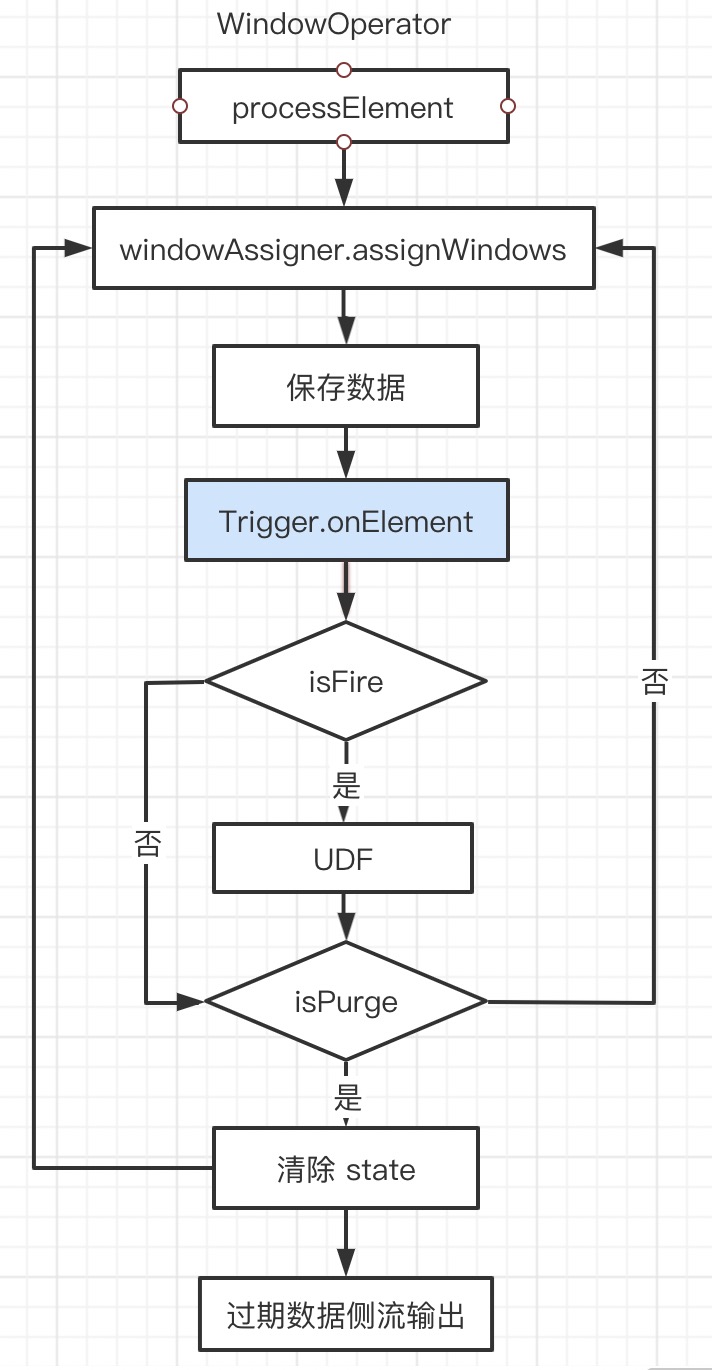
扩展
ContinuousEventTimeTrigger
现在我们应该算是对窗口有一定的了解。考虑这样一个需求:
每五分钟输出当天 PV
这个需求的特殊之处在于每5分钟就要触发而不是在窗口结束的时候触发,显然我们需要修改默认的触发器来支持。触发器中间隔5分钟注册一个定时器,定时器回调函数返回 Fire 来执行 UDF 。
// org.apache.flink.streaming.api.windowing.triggers.ContinuousEventTimeTrigger
public TriggerResult onElement(Object element, long timestamp, W window, TriggerContext ctx)
throws Exception {
if (window.maxTimestamp() <= ctx.getCurrentWatermark()) {
return TriggerResult.FIRE;
} else {
ctx.registerEventTimeTimer(window.maxTimestamp());
}
// 第一次:注册一个五分钟后的定时器,并将时间存入 state
ReducingState<Long> fireTimestamp = ctx.getPartitionedState(stateDesc);
if (fireTimestamp.get() == null) {
long start = timestamp - (timestamp % interval);
long nextFireTimestamp = start + interval;
ctx.registerEventTimeTimer(nextFireTimestamp);
fireTimestamp.add(nextFireTimestamp);
}
return TriggerResult.CONTINUE;
}
public TriggerResult onEventTime(long time, W window, TriggerContext ctx) throws Exception {
// 窗口时间到了,触发
if (time == window.maxTimestamp()) {
return TriggerResult.FIRE;
}
// 到5五分钟,再次注册定时器
// 并返回 FIRE,执行 UDF
ReducingState<Long> fireTimestampState = ctx.getPartitionedState(stateDesc);
Long fireTimestamp = fireTimestampState.get();
if (fireTimestamp != null && fireTimestamp == time) {
fireTimestampState.clear();
fireTimestampState.add(time + interval);
ctx.registerEventTimeTimer(time + interval);
return TriggerResult.FIRE;
}
return TriggerResult.CONTINUE;
}
EvictingWindowOperator
当为窗口指定 evictor 时,生产就不是 WindowOperator 而是 EvictingWindowOperator。EvictingWindowOperator 在执行 UDF 前后多了一步 evictor 回调,它将删除一些无效的元素。使用 evictor 必须包含所有元素,所有不能使用增量计算的函数。
// org.apache.flink.streaming.runtime.operators.windowing.EvictingWindowOperator
private void emitWindowContents{
evictorContext.evictBefore(recordsWithTimestamp, Iterables.size(recordsWithTimestamp));
userFunction.process;
evictorContext.evictAfter(recordsWithTimestamp, Iterables.size(recordsWithTimestamp));
}